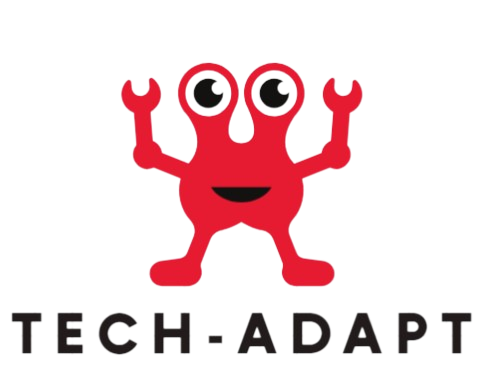Today, we live our lives online and on devices that are connected to the internet. Because of our daily consumption of technology, our devices are filled with a lot of personal data about us. This may include information that we want to keep private, such as banking and other financial records. Scammers and other fraudsters could be able to access your devices and steal your personal information if they are not secured.
Hackers are people who use computers to gain unauthorized access to other systems in order to steal data. Some of the reasons for hacking include curiosity, retaliation, boredom, challenge, theft, sabotage, vandalism, corporate espionage, blackmail, and extortion.
Your computer could be used by spammers as a source of your personal information. You can safeguard your family, your privacy, and your devices by following safe-use procedures:
1. Use a firewall – A firewall is a type of network security device that examines all incoming and outgoing traffic. A firewall employs a set of security network administrator configures to keep out unauthorized traffic while allowing only permitted communications through. Windows has a firewall already built in and automatically turned on. Like some telemarketers who randomly dial numbers, hackers trawl the internet. They ring out to thousands of machines using pings and then wait for responses. Your machine can’t react to these arbitrary calls because of firewalls. If you use a high-speed internet connection, such as DSL or cable, this is very crucial.
2. Don’t use pirated material – People that copy and distribute commercial software without permission are known as software pirates. They are frequently well-organized. Since the first personal computers were made accessible, there have been pirates. Hackers reached out to pirate websites. Avoid using piracy-related content. Avoid downloading or streaming content from unreliable sources, including movies, music, books, and apps. They might include malware. No pirating websites can be completely trusted but some have much more user transparency than others.
3. Antivirus software – Antivirus software is an essential component of safeguarding our online safety and, eventually, protecting us from hackers. Our computers are protected by antivirus software from malicious software and coding that could endanger our operating system. In order for the user and the system to take action against a threat that they might not have known about otherwise, it identifies risks like viruses and malware to thwart hackers. This could be deleting an email that requests personal information, not opening a suspicious file downloaded from the internet, or skipping a webpage they were heading to.
4. Don’t click on unusual links – Users can be tricked into downloading harmful software through suspicious links, which fraudsters can then use to hijack the device or spy on the user. Malicious links are often found in messages sent from questionable accounts and to a large number of people. These links can appear in emails, tweets, posts, online ads, and messages, and sometimes disguise themselves as known and trusted sources.
5. Antispyware software – Anti-spyware software is a type of program designed to prevent and detect unwanted spyware program installations and to remove those. Detection may be either rules-based or based on downloaded definition files. Anti-spyware software works to stop and identify undesirable spyware and then gets rid of it. Anti-spyware software will run regular scans on your computer to make sure it is secure. Your files and incoming emails are scanned for viruses by antivirus software, which subsequently removes any harmful content. To combat the most recent “bugs” that are circulating online, you must keep your antivirus software updated.
6. Malicious downloads and advertisements – Sometimes a destructive download might start only by visiting an infected website or one that shows a malicious advertisement. Because they have access to superior resources and can make greater security investments. This makes it essential to get security software from a reputable vendor and to ensure that your browser settings are set up properly.
7. System update – Updates protect you from vulnerabilities in your organization that could be exploited by hackers and cybercriminals, but outdated software leaves you open to their attacks. It is especially crucial to have solid security in place because the public is frequently made aware of the patched-up vulnerable entry points through the distribution of software update notes. Activate automatic updates for your computer’s operating system and installed programs. This will enhance the stability of your software and update the security fixes included with system upgrades.
8. Unplug – When you plug a USB-C powered laptop into a power source, your computer and the priceless personal information on it could be instantly connected to hackers. Avoid using USB devices that are not yours. They may be infected with malware.