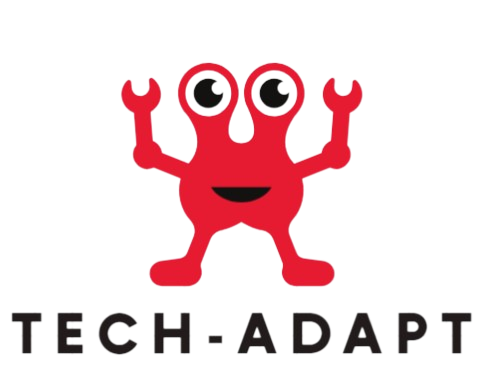Apps for education: Innovation and learning go hand in hand. Many things are evolving in this age of innovation, including education. Access to any information from anywhere at any time makes the learning process easy.
Educational applications: With the stroke of a button, educational apps have made learning simple and available to everyone in the world. The number of kids using smartphones has been rising quickly. It shouldn’t come as a surprise that kids can acquire new technology faster than their parents since they copy what they see in their learning environments, which include homes and schools. By the time the COVID-19 pandemic struck, it became almost mandatory to adopt new technologies. Educational apps are a great idea to use to complement children’s education, both inside and outside the classroom.
The applications we discuss in this article are excellent learning tools:
1. CodeGym: An engaging, gamified online Java programming school is called CodeGym. The course is divided into four tasks, each with ten levels: Java Syntax, Core, Multithreading, and Collections. Each level has exercises to help students apply what they have learned from the brief lectures on Java theory. As you move through the course, sequential access to the content becomes available. It is a futuristic world with its own characters and history. The character you need to “upgrade” is Amigo the robot, who learns programming from scratch. From this app, you will learn Java Core. From the second half of the course, you will also encounter such mini-projects as Sokoban, Star Wars games, online chat, ATM emulator, and more.
2. Google Classroom: For schools, charities, and anyone with a personal Google account, Classroom is a free tool. Connecting between students and teachers both inside and outside of the classroom is made simple with Classroom. It makes it simple to set up classes, give homework, communicate, and maintain organization. It also saves time and paper.
3. Kids Academy: It is an educational platform that gives parents and schools access to a variety of interactive learning resources to support preschool through third-grade students’ early learning. The Talented and Gifted app also offers a planned and personalized curriculum and uses AI technology to assess worksheets and send feedback for activities that are in line with standards in addition to offering a website stuffed with free educational resources.
4. Khan Academy: Whether you’re a parent assisting your first-grader with geometry or a postgrad looking for a deep dive into microfinance, Khan Academy is an education app for everyone. No matter how fundamental or complex the subject is, there is probably a video lesson on Khan Academy for it. It is a free learning app for Class 1-12 students with videos, exercises, and tests for math, science, and more subjects. Their content is aligned with NCERT and CBSE syllabi and is available in Hindi, English, and many more regional languages.
5. Socrative Student: Socrative is an online question-and-answer system for students and teachers. It is a digital platform designed for teachers and students that makes it simple for learning interactions to take place online. There are already several quiz-based applications available made to support remote learning. Because of the emphasis on quiz-based questions and answers, it is kept simple and effective. It offers teachers immediate feedback from a real student response that is clearly written out, whether it be a multiple-choice test or a question-and-answer poll.
6. Duolingo: The most well-liked method of learning languages worldwide is through the Duolingo language learning app. The goal of this app is to create the best education possible and make it accessible to everyone. One will acquire practical communication skills while earning points and progressing to higher levels with the help of brief, bite-sized lessons. The app also developed the Duolingo English Test, an accessible and cost-effective language certification.
7. Notability: A mobile note-taking app called Notability was created to help people organize their project ideas with facilities for PDF annotation and sketching. Employees can use online pages, GIFs, or photographs to create hand-crafted notes that can be scaled, rotated, and recolored. They can even organize their notes using specific divisions or topics. Users can mix numerous outlines or sketches with Notability, then share them with others using third-party services like Google Drive, Dropbox, AirDrop, and more. Users can create multi-page PDF documents that are searchable and employ left-aligned typing with a variety of fonts, sizes, and colors.
8. ScratchJr: Small children (age 5 and up) can design their own interactive tales and games using the ScratchJr programming language, which provides an introduction to programming. Children can make characters move, jump, dance, and sing by snapping together graphical programming blocks. With the help of the paint editor, kids may change the appearance of characters, add their own voices and sounds, and even enter images of themselves.