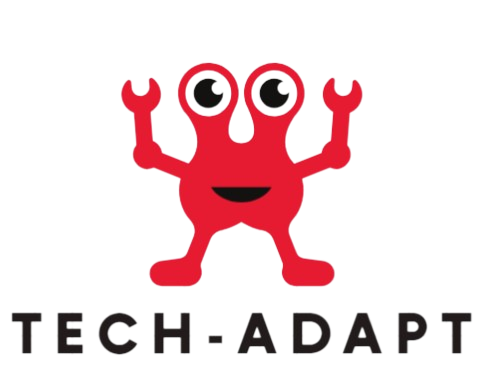Guarding Your Digital Gateway: The Essentials of Mobile Security
In an increasingly digital world, our smartphones have become indispensable companions, storing vast amounts of personal and sensitive information. From banking details to personal conversations, our mobile devices contain a treasure trove of data that needs to be protected at all costs. However, with the convenience of mobile technology comes the looming threat of cyberattacks and breaches. In this blog post, we’ll explore the importance of mobile security and discuss strategies to safeguard your device and data against malicious threats.
Understanding Mobile Security
Mobile security encompasses a range of measures designed to protect mobile devices, such as smartphones and tablets, from various security threats, including malware, phishing attacks, data breaches, and unauthorized access. With the proliferation of mobile applications and the increasing sophistication of cyber threats, ensuring robust mobile security has never been more critical.
Common Threats to Mobile Security
- Malware: Malicious software, including viruses, trojans, and ransomware, can infect mobile devices through malicious apps, phishing links, or unsecured Wi-Fi networks, compromising sensitive data and functionality.
- Phishing Attacks: Cybercriminals often use phishing emails, text messages, or fake websites to trick users into disclosing personal information or installing malicious software on their devices.
- Unsecured Wi-Fi Networks: Public Wi-Fi networks are hotbeds for cyberattacks, as hackers can intercept unencrypted data transmitted between devices and access sensitive information, such as login credentials and financial data.
- Device Theft or Loss: Losing a mobile device or having it stolen can expose sensitive data to unauthorized access if the device is not properly secured with strong passwords or biometric authentication.
Strategies for Enhancing Mobile Security
- Keep Software Up-to-Date: Regularly update your device’s operating system and applications to patch security vulnerabilities and protect against known exploits.
- Use Secure Authentication Methods: Enable strong authentication methods, such as biometric authentication (fingerprint, face, iris) or complex passwords, to prevent unauthorized access to your device and accounts.
- Install Mobile Security Apps: Install reputable mobile security apps that offer features such as antivirus protection, anti-malware scanning, and device tracking in case of theft or loss.
- Exercise Caution with Apps and Links: Only download apps from trusted sources, such as the official app stores (Google Play Store, Apple App Store), and avoid clicking on suspicious links or attachments in emails and text messages.
- Encrypt Sensitive Data: Enable encryption for sensitive data stored on your device to prevent unauthorized access in case of theft or unauthorized access.
- Use a Virtual Private Network (VPN): When connecting to public Wi-Fi networks, use a VPN to encrypt your internet traffic and protect your data from interception by malicious actors.
- Implement Remote Wipe and Lock: Enable remote wipe and lock features on your device so that you can remotely erase data or lock the device in case it is lost or stolen.
 Certainly! Let’s delve deeper into each of the strategies for enhancing mobile security:
Certainly! Let’s delve deeper into each of the strategies for enhancing mobile security:
- Keep Software Up-to-Date:
- Regularly updating your device’s operating system (OS) and applications is crucial for staying protected against security vulnerabilities and exploits. Developers release updates to patch known vulnerabilities and strengthen security measures.
- Many cyberattacks exploit weaknesses in outdated software, so keeping your device up-to-date is one of the most effective ways to safeguard against these threats.
- Enable automatic updates whenever possible to ensure that your device receives the latest security patches as soon as they become available.
- Use Secure Authentication Methods:
- Strong authentication methods, such as biometric authentication (fingerprint, face, iris) or complex passwords, add an extra layer of security to your device and accounts.
- Biometric authentication methods are difficult to replicate and offer convenient yet secure access to your device.
- If biometric authentication is not available or practical, use complex passwords consisting of a mix of letters, numbers, and special characters. Avoid using easily guessable passwords like “123456” or “password.”
- Install Mobile Security Apps:
- Reputable mobile security apps offer a range of features to protect your device from malware, phishing attacks, and other security threats.
- Antivirus protection scans your device for malware and other malicious software, preventing them from infecting your device.
- Anti-malware scanning detects and removes malicious software that may have infiltrated your device, ensuring that your data remains safe.
- Device tracking features allow you to locate your device in case it is lost or stolen, and some apps even offer remote wipe and lock capabilities to protect your data.
- Exercise Caution with Apps and Links:
- Only download apps from trusted sources, such as the official app stores (Google Play Store, Apple App Store), to minimize the risk of downloading malicious software.
- Be wary of clicking on suspicious links or attachments in emails and text messages, as they may lead to phishing websites or install malware on your device.
- Check app permissions before installing an app to ensure that it does not request unnecessary access to your device’s data and features.
- Keep Software Up-to-Date:
Conclusion
In an era where our smartphones have become extensions of ourselves, ensuring the security of our mobile devices is paramount. By understanding the common threats to mobile security and implementing proactive security measures, we can protect our personal information and maintain control over our digital lives. Whether it’s updating software, using strong authentication methods, or exercising caution with apps and links, investing in mobile security is an investment in peace of mind and digital resilience. So, fortify your digital fortress and keep your pocket-sized treasure safe from prying eyes and cyber threats