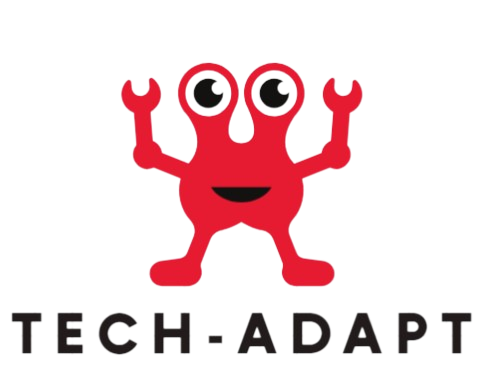Animating Efficiency: How Moho Animation Software Elevates Editing Workflows
In today’s fast-paced Digital landscape, multimedia editors are constantly seeking ways to streamline their workflows without compromising quality. Animation software plays a pivotal role in this endeavor, offering a range of tools and features that can significantly enhance an editor’s efficiency. Among these tools, Moho animation software stands out as a powerful solution that empowers editors to create captivating animations with ease. In this blog post, we’ll explore how Moho animation software makes editors’ work easier by facilitating seamless integration, providing intuitive tools, and enabling versatile animation capabilities.
Seamless Integration
One of the key challenges for editors is integrating animation seamlessly into their projects. Moho addresses this challenge by offering compatibility with popular editing software such as Adobe Premiere Pro and Final Cut Pro. Through efficient import and export options, editors can seamlessly transfer assets between Moho and their editing software of choice.This integration streamlines the workflow, allowing editors to focus on the creative aspects of their projects without being hindered by technical barriers.
Versatile Animation Capabilities
One of Moho’s greatest strengths lies in its versatile animation capabilities. Editors can use Moho to create a wide variety of animations, including character animations, motion graphics, and special effects.Moho’s bone rigging system enables editors to create complex character animations with ease, allowing for fluid movements and expressive gestures. Additionally, the software’s support for 3D animation opens up a world of possibilities, allowing editors to create dynamic scenes and environments.
Intuitive Tools
Moho’s intuitive interface and user-friendly tools make it accessible to editors of all skill levels. Whether you’re a seasoned professional or a novice animator, Moho provides a wide range of features designed to simplify the animation process. From bone rigging and vector drawing tools to frame-by-frame animation and motion blur effects, Moho offers everything editors need to bring their vision to life.The software’s timeline-based workflow allows for precise control over animation sequences, making it easy to fine-tune movements and timing.
Conclusion
In conclusion, Moho animation software plays a crucial role in enhancing the efficiency of editors’ workflows.Whether you’re working on a short film, a commercial project, or a multimedia presentation, Moho provides the tools and features you need to bring your creative vision to life. With Moho by your side, editing has never been easier.By offering seamless integration, intuitive tools, versatile animation capabilities, and support for collaboration and sharing, Moho empowers editors to create captivating animations with ease.